Samsung CLX-3305
Samsung CLX-3305
Acest produs nu este comercializat de nici unul dintre partenerii noştri. Vă rugăm să alegeți din produsele de mai jos.
Alte produse cu caracteristici asemănătoare
Alte produse Samsung: Samsung Multifunctionale
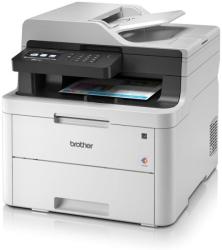 de la 1 949,00 RON
Brother MFC-L3730CDN (MFCL3730CDNYJ1)
(0 pareri)
de la 1 949,00 RON
Brother MFC-L3730CDN (MFCL3730CDNYJ1)
(0 pareri)
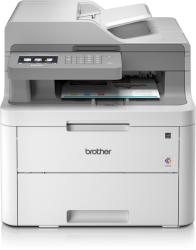 de la 2 023,00 RON
Brother DCP-L3550CDW
(0 pareri)
de la 2 023,00 RON
Brother DCP-L3550CDW
(0 pareri)
 de la 189,72 RON
Canon PIXMA MG2555S (0727C026BA)
(0 pareri)
de la 189,72 RON
Canon PIXMA MG2555S (0727C026BA)
(0 pareri)
 de la 319,00 RON
Canon PIXMA TS3151 (2226C026AA)
(0 pareri)
de la 319,00 RON
Canon PIXMA TS3151 (2226C026AA)
(0 pareri)
Caracteristici, descrierea produsului - Samsung CLX-3305
| Tip imprimanta | Laser |
| Imprimanta color | Da |
| Functie scanare/copiere | Da |
| Functie fax | Da |
| Imprimare duplex | Manual |
| Imprimare CD/DVD | Nu |
| Format | A4 |
Rezolutie |
Multifunctional laser color fara fax Samsung CLX-3305, CLX-3305/SEE 4-in-1 Multifunction One push of the ECO button and you can save paper and energystraightaway. Print more onto every page, including 2-up, 4-up and duplex. EasyDocument Creator is an application to help you compile and share largedocuments or other scanned or faxed information digitally. Print exactlywhat you see on the screen with just one click, saving time. Connectquickly and securely to your wireless network with...
Descriere detaliată Samsung CLX-3305 »
Descriere detaliată Samsung CLX-3305 »
Descrierea produsului
| Tip imprimanta | Laser |
| Imprimanta color | Da |
| Functie scanare/copiere | Da |
| Functie fax | Da |
| Imprimare duplex | Manual |
| Imprimare CD/DVD | Nu |
| Format | A4 |
Rezolutie | |
| Rezolutie la imprimare alb-negru | 2400 x 600 dpi |
| Rezolutie la imprimare color | 2400 x 600 dpi |
Viteza de imprimare | |
| Viteza maxima la imprimare alb-negru (A4) | 18 ppm |
| Viteza maxima la imprimare color (A4) | 4 ppm |
Conectori | |
| Port USB | Da |
| Port paralel | Nu |
| Port serial | Nu |
| FireWire | Nu |
| Ethernet | Nu |
| Wireless | Da |
Dimensiuni | |
| Latime | 362 mm |
| Inaltime | 288.6 mm |
| Adancime | 406 mm |
| Greutate | 12.8 kg |
Alte caracteristici | |
| Alimentare cu hartie | 150 pagini |
| Cititor de carduri | Nu |
| Nivel zgomot de printare | 46 dB |
Ați găsit greşeli în descrierea produsului? Vă rugăm să ne trimiteți o notificare!
Multifunctional laser color fara fax Samsung CLX-3305, CLX-3305/SEE 4-in-1 Multifunction One push of the ECO button and you can save paper and energystraightaway. Print more onto every page, including 2-up, 4-up and duplex. EasyDocument Creator is an application to help you compile and share largedocuments or other scanned or faxed information digitally. Print exactlywhat you see on the screen with just one click, saving time. Connectquickly and securely to your wireless network with the touch of abutton, via the CLX-3305 Wi-Fi Protected Setup (WPS). Easy Mobile Printing Print from all your mobile devices in colour easily, quickly and conveniently without the need for installing any print drivers. Easy 3 step Mobile Printing Samsung's easy 3 step mobile print - install application, select device & print file. Fast Mobile Printing Print from all your mobile devices in glorious colour easily, quickly and conveniently. Wi-Fi Direct With Wi-Fi Direct, you can print from your mobile devices even in non-network environment. Brilliant colour quality for your documents Text, graphs, images - the CLX-3305 helps you print anything in brilliant quality that meets even the highest expectations. Enjoy quality printouts Samsung’s unique ReCP (Rendering Engine for Clean Page) Technology improves the overall quality and vibrancy of your colour printing, ensuring every printout looks perfect. It automatically sharpens the focus of both graphics and text, while solid objects are overlapped to eliminate white gaps. Polymerised toner Our newly developed polymerised toner has smaller and more uniformparticles than conventional toner. Meaning, your printouts will havecrisper lines and more vivid colours - helping avoid any paper curling. Also, its higher wax content improves the image gloss and enhances thedurability preventing unwanted fading. Ergonomic design Don't worry about this printer crowding your space. Its beautiful and compact design makes it a pleasure to share a desk with. Small size Footprint With a footprint of just 40.6 x 36.2cm, it's the world's smallest colour laser MFP. Ergonomic design Its ergonomic design with ebony brown and ice grey colour creates a modern and elegant work environments. Easy to use Designed for simple and intuitive operation the CLX-3305 saves you precious time and effort. One Touch Eco Button Just One push of the ECO button and you can save on toner, paper, andenergy. Print multiple pages on one sheet, change colour to greyscale orskip blank pages. Direct USB Printing Easily print images and documents directly from a USB memory stick with the intuitive menu and navigation keys. One Touch Print Screen Button Print exactly what you see on the screen with just one click, saving time. One Touch WPS Button Connect quickly and securely to your wireless network with the touch of a button, via the one-touch WPS (Wi-Fi Protected Setup). Easy Solution support The printer also brings you software support designed to put youin control of delivering ultimate quality printouts easier than everbefore. Easy Colour Manager Create and use your own colour profiles with Samsung's Easy ColourManager. Match the exact colours of a compay logo or simply give yourprint outs the individual look you want. Easy Document Creator Easy Document Creator helps you creat digital documents inmultiple formats and makes it easy to share them with others - viae-mail, fax or social networks. Easy Eco Driver Easy Eco Driver helps you compile digital documents in multiple formatsand makes it easy to share them with others - even through socialnetworks. Samsung Eco-Driver earned the 2012 "Outstanding Achievement" Award from Buyers Lab, Inc. Product ConfigurationOverviewPrint, Copy, ScanOne-touch Print Screen, Direct USB, One-touch Eco mode for Valuable FunctionScanTWAIN Standard / WIA Standard CompatibleColour CIS MethodUp to 600 x 600dpi Scan Resolution (Optical)Up to 4800 x 4800dpi Scan Resolution (Enhanced)Scan to PC, USB, ApplicationConsumablesConsumables Yield: Average Cartridge Yield 1,500 Standard pages (Ships with 700 pages Starter Toner Cartridge) Declared cartridge yield in accordance with ISO / IEC 19798Consumables Yield: Average Cartridge Yield 1,000 Standard pages (Ships with 500 pages Starter Toner Cartridge) Declared cartridge yield in accordance with ISO / IEC 19798Waste Toner Container: Approx. 7,000 PagesPrintSpeed (Mono): Up to 18ppm in A4 (19ppm in Letter)Speed (Colour): Up to 4ppm in A4 (4ppm in Letter)First Print Out Time (Mono): Less than 14s (From Ready Mode)First Print Out Time (Colour): Less than 26s (From Ready Mode)Up to 2400 x 600dpi effective output ResolutionEmulation: SPL (Samsung Printer Langauge), PCL5Ce, PCL6C, PS3, PDF V1.7Manual DuplexPaper HandlingInput Capacity and Type: 150-sheet CassetteOutput Capacity and Type: 50-sheet Face DownMedia Size: 76 x 152.4mm (3" x 6") ~ 216 x 355.6mm (8.5" x 14")Media Type: A4 / A5 / A6 / Letter / Legal / Executive / Folio / ISO B5 / JIS B5 / Transparency (Mono Print Only) / Glossy Photo 220g/m2 / Label / Custom [10 Sheets @ 80g/m2]CopyCopy Speed (Mono): Up to 18cpm in A4 (19cpm in Letter)Copy Speed (Colour): Up to 4cpm in A4 (4cpm in Letter)First Copy Out Time (Mono): Less than 18s (Platen)First Copy Out Time (Colour): Less than 26s (Platen)Zoon Rate: 25 - 400% (Platen)Multi Copy: 1 - 99 pagesManual DuplexCopy Feature: Auto-fit Copy, N-up Copy, ID CopyGeneral Feature533MHz Processor2-Line LCD DisplayHi-Speed USB 2.0Noise Level: Less than 46dBA (Colour Printing), Less than 48dBA (Mono Printing) / Less than 52dBA (Copying)128MB MemoryWindows XP / 2003 / Vista / 2008 / 7 / 2008 R2 / Mac OS X 10.4 ~ 10.7 / Various LinuxUp to 20,000 pages Duty Cycle (Monthly)406 x 362 x 288.6mm (16" x 14.3" x 11.4") Dimension (except paper tray)13.2kg (29.1lb) Weight290W (Printing) / 60W (Standby) / 1.2W (Sleep) Power Consuption
Denumiri similare la Multifunctionale Samsung CLX-3305: CLX 3305, CLX3305
Denumiri similare la Multifunctionale Samsung CLX-3305: CLX 3305, CLX3305
Galerie
Prețurile și informațiile de pe paginile noastre sunt furnizate de magazinele partenere și au caracter informativ, unele erori pot apărea. Imaginile produselor au caracter informativ, uneori pot include niște accesorii care nu sunt mereu incluse în pachetul de baza. Informațiile aferente produsului (imagine, descriere, preț) se pot schimba fără notificare prealabilă. Compari.ro nu își asumă responsabilitate pentru eventualele greșeli.


